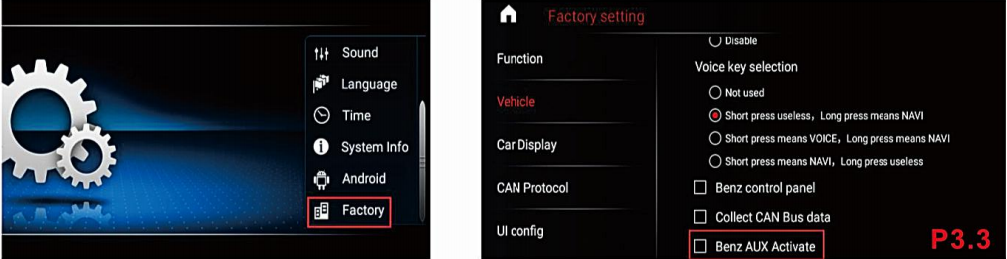How to solve the problem of Mercedes S class W221 car without AUX or AMI, no audio output
Introduction
Are you a proud owner of a Mercedes-Benz S-Class W221 but frustrated by the lack of an AUX or AMI for audio output? The luxury and technology of this vehicle shouldn’t be hindered by audio limitations. In this blog post, I will dive into the issue, explore potential solutions, and provide recommendations to enhance your audio experience. Let’s unravel the mystery behind the missing audio connectivity in your Mercedes-Benz S-Class W221 and find ways to bring sound back into your driving pleasure.
Problem Description
Missing Audio Connectivity
As a Mercedes-Benz S-Class W221 owner, you may have noticed the absence of an AUX or AMI for audio output in your vehicle. The frustration of not being able to connect external audio devices directly to your car’s sound system can be a significant inconvenience. This limitation can hinder your ability to enjoy your favorite music or podcasts while on the road, impacting your overall driving experience.
Workaround Complications
While some users have found a workaround by installing an Android screen that can activate AUX in the radio, this solution comes with its own set of complications. One common issue reported by owners is a high-pitched whine or hum when using an FM transmitter with an AUX cable input. This unwelcome noise can disrupt the audio quality in your car, detracting from the luxurious ambiance you expect from a Mercedes-Benz S-Class W221.
Impact on Audio Experience
The high-pitched whine or hum caused by the workaround solution can be frustrating and distracting, significantly affecting your audio experience while driving. This issue not only diminishes the enjoyment of listening to music in your vehicle but also highlights the limitations of the audio connectivity options available in the Mercedes-Benz S-Class W221 models. Finding a resolution to this problem is crucial to restoring the high-quality audio experience you deserve in your luxury vehicle.
Seeking Solutions
Addressing the lack of AUX or AMI, as well as the high-pitched whine/hum issue, requires a strategic approach. By exploring potential solutions such as upgraded AUX cables, ground loop isolators, and professional audio installation services, Mercedes-Benz S-Class W221 owners can overcome these audio limitations. Taking proactive steps to improve audio connectivity and eliminate unwanted noise can enhance the overall driving experience and ensure that your luxury vehicle remains a haven of premium sound quality.
High-Pitched Whine/Hum Issue
Are you tired of hearing that annoying high-pitched whine or hum in your Mercedes-Benz S-Class W221 when using an FM transmitter with an AUX cable input? You’re not alone. Many users have reported this frustrating issue after installing an Android screen to activate AUX in the radio. But fear not, solutions are within reach to restore your audio sanity and enhance your driving experience.
To tackle the high-pitched whine/hum problem, consider the following potential solutions:
Upgrade your AUX cable to one with better shielding and insulation for improved audio quality.
Utilize a ground loop isolator to eliminate unwanted noise caused by electrical interference.
Seek professional audio installation services to analyze and address any sources of interference in your car’s audio system.
By taking proactive steps to address the high-pitched whine/hum issue, you can enjoy a clearer and more enjoyable audio experience in your Mercedes-Benz S-Class W221. Don’t let technical glitches dampen your driving pleasure – explore these solutions and get ready to groove to your favorite tunes without any unwanted interruptions.
Before, there is one way, to add optic fiber box, it can get you good sound, but the cost is higher, and install is completed.
Solution
Now there is an easy way to solve this problem. Ugode android GPS screen upgrade, can active AUX in radio easily, then you have AUX channel to get android sound .
In ugode android gps screen, factory setting, choose AUX active option, repower the android , you will get AUX in oem system.
The android screen keeps original radio system, add android system, touch screen, you will enjoy using it while driving.
Conclusion
In conclusion, owning a Mercedes-Benz S-Class W221 without AUX or AMI can be frustrating when it comes to audio output. However, there are solutions available to enhance your driving experience. By exploring potential options such as activating AUX in the radio, running an audio cable through the glove box, and addressing issues with poor radio reception, you can bring sound back into your luxury vehicle. Install one ugode android screen GPS display in car, can bring you multimedia player, active AUX in radio, enjoy Carplay, GPS navigation, Bluetooth hand free, Spotify, Netflix, Youtube etc, Remember, your driving pleasure should not be limited by audio constraints. With the right actions and a bit of creativity, you can enjoy a fully immersive audio experience in your Mercedes-Benz S-Class W221. So, don’t let the lack of audio connectivity hold you back – take charge and elevate your driving experience today.
Post time: Apr-01-2024