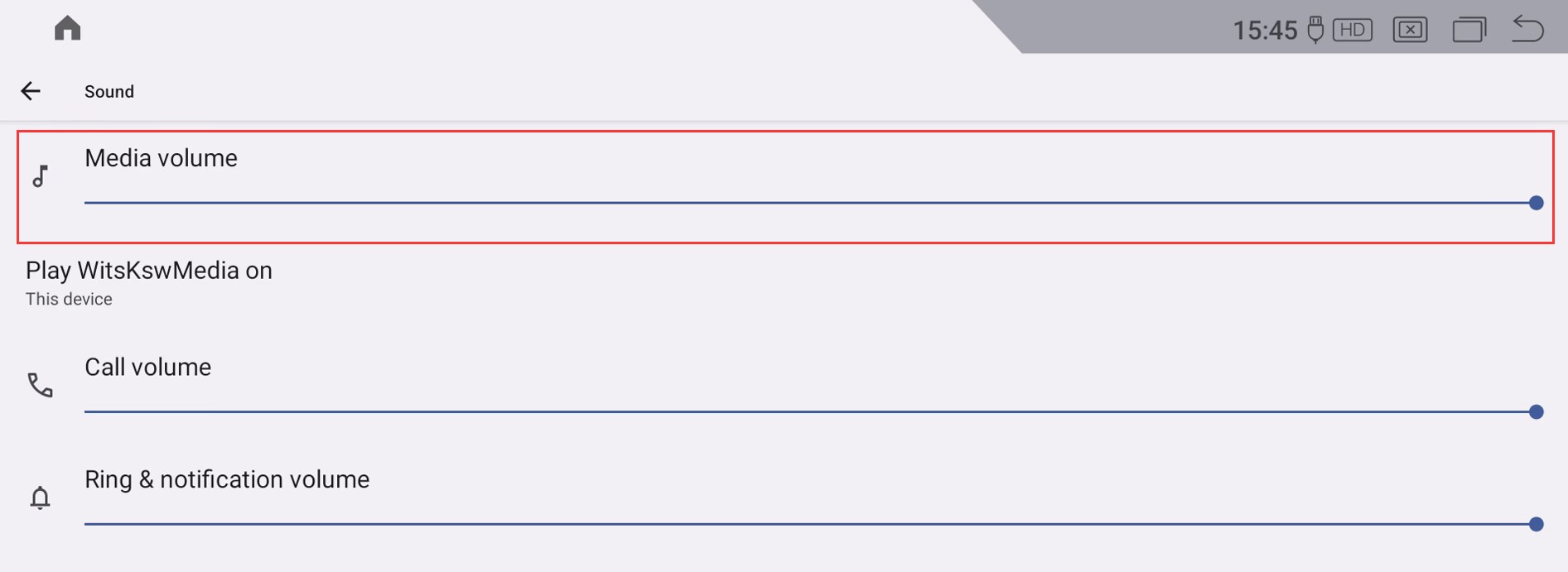- If your car has optic fiber(Ignore if no optic fiber), need to relocate it to android harnes Click for details
- Some Mercedes models require connection to the AUX port to output sound
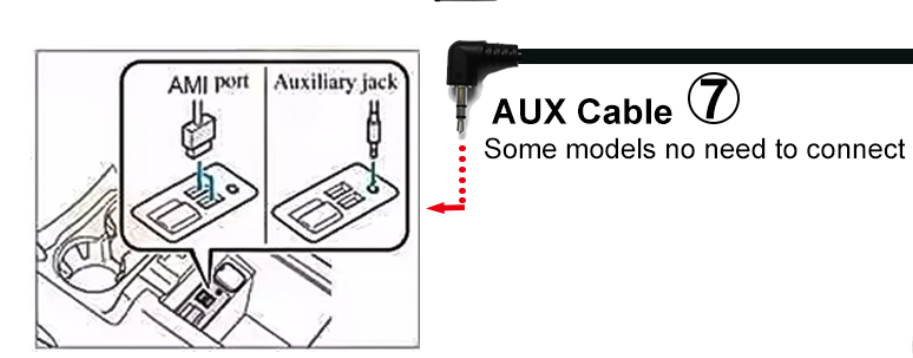
- Aux has two switching modes, manual and automatic:
Note: if your car is NTG4.5 system and has no AUX options in NTG menu, need to activate Aux inside factory settings first, the route is : Factory Settings-Vehicle-AUX Activate, after restart, you will see AUX options inside NTG menu.
https://youtu.be/k6sPVUkM9F0 — Video to show how to activate Aux
https://youtu.be/UwSd1sqx5P4 —- Video for Benz to show how to set AUX Switching mode to “Manual/ automatic” for sound.
Automatic modes( different Android versions, different setup Routes.):
setup Routes 1:
① Setting->System->AUX setting->Check “Automatically switch AUX” (Default is checked)
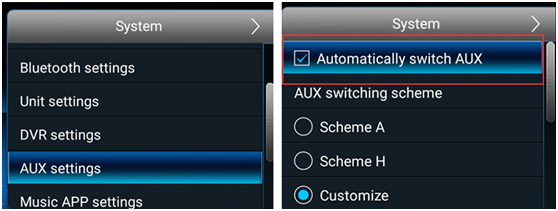
②Go to the NTG menu, check Position of “Audio” and “AUX”, in the example below, the “Audio” and “AUX” positions are “2″ and “5″, so set AUX Position as “2″ and “5″ ( A few cars need to add 1 to the actual value, which is “3″ and “6″), Route: Setting->System->AUX setting
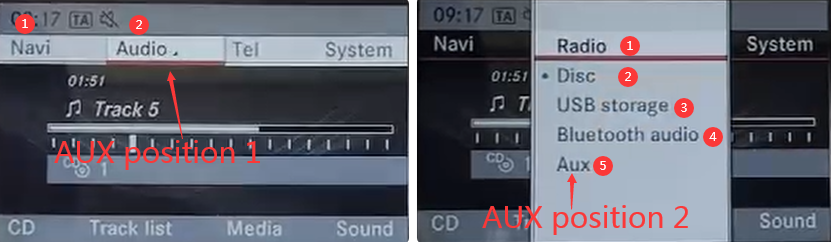
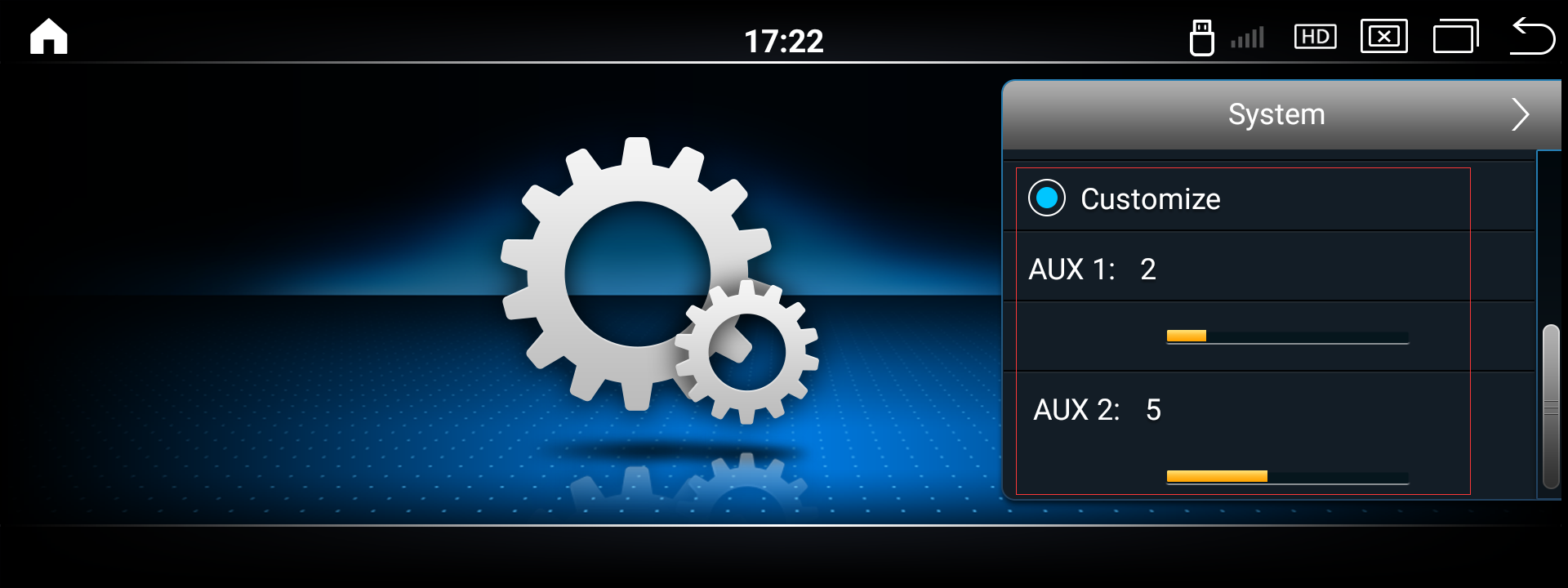
setup Routes 2:
①Setting->Factory(code”2018″)->Vehicle->AUX Switching modes->select Automatic (Default is checked).
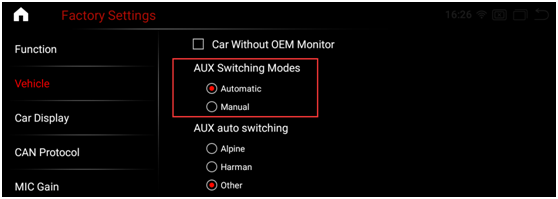
②Go to the NTG menu, check Position of “Audio” and “AUX”, in the example below, the “Audio” and “AUX” positions are “2″ and “5″ ( A few cars need to add 1 to the actual value, which is “3″ and “6″) , so set AUX Position as “2″ and “5″ .Route: Setting–>system >AUX Position
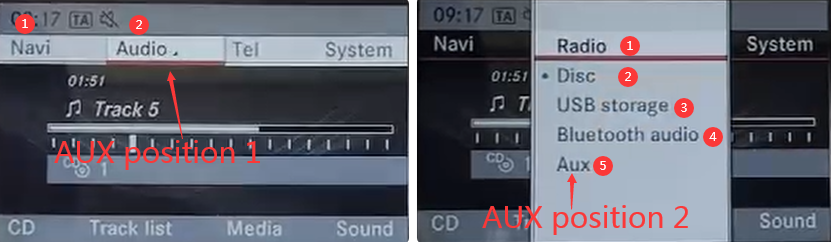

Manual modes( different Android versions, different setup Routes):
setup Routes 1:
① Setting->System->AUX setting->Uncheck “Automatically switch AUX”, and set AUX Position as “0″ and “0″, then go to NTG menu and Choose “Audio-AUX”, touch screen to android system, sound out.

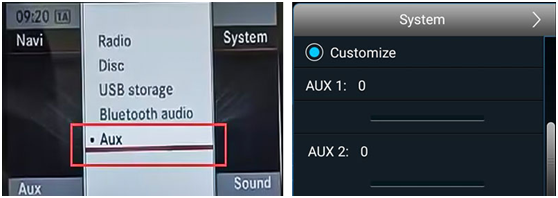
setup Routes 2:
Setting->Factory(code”2018″)->Vehicle->AUX Switching modes->select Manual, and set AUX Position as “0″ and “0″ (Route: Setting->system->AUX Position), then go to NTG menu and Choose “Audio-AUX”, touch screen to android system, sound out.
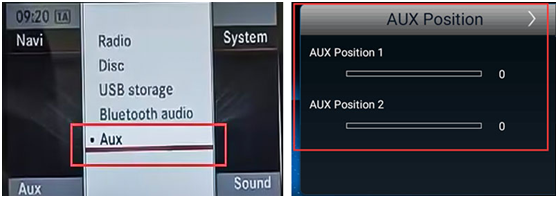
- Check if the “CAN Protocol” chosen is “NTG4.5/4.7″
- Checking the volume value of the Android system

NOTE:
1.Some models not support Automatically switch AUX and need to be set to manual mode.
2. “AUX Switching scheme” is Amplifier selection, “Scheme A” is for ” Alpine “, “Scheme H” is for “Harman “, “Customize” is for other brand, Choose it according to head unit brand

Post time: May-25-2023