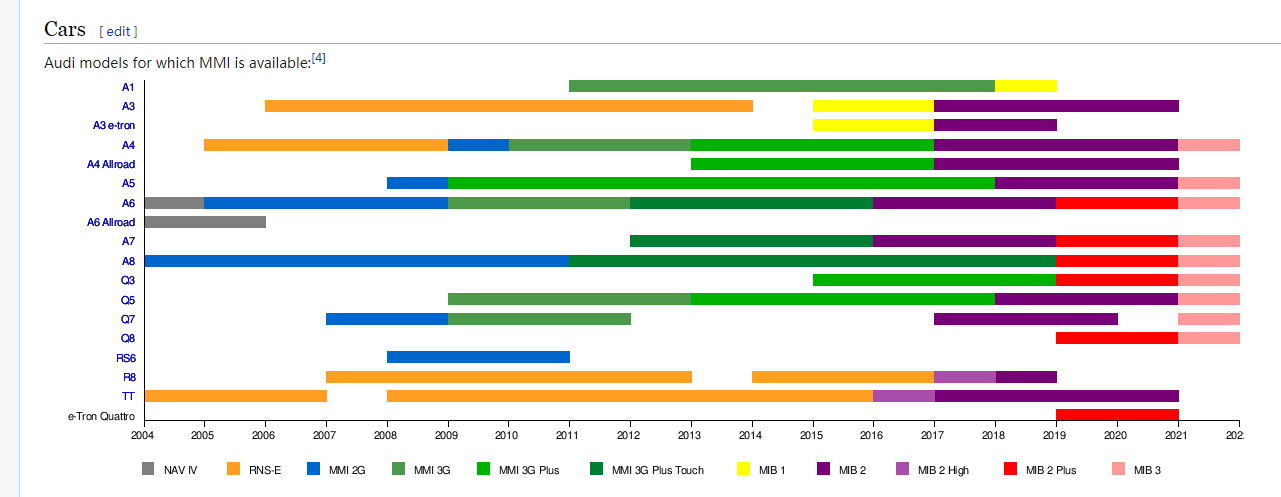Many customers are not sure about what Audi infotainment systems their car is before they want to upgrade their original AUDI small screen or upgrade Apple CarPlay interface .
AUDI Infotainment systems are complex, such as AUDI A4 A5 2009-2016, AUDI Q5 2009-2016 year has two HIGH and LOW versions. it is MMI 3G and MMI 3G+.
And for other AUDI cars, only AUDI Q3 2013-2019 has LOW and HIGH versions, other AUDI car models has no such two versions.
The following guidance about how to distinguish AUDI infotainments is helpful for you to understand your car headunit system before upgrade android or lilux display.
To differentiate Audi infotainment systems (such as MMI 2G, 3G ), focus on hardware versions, software interfaces, functional features, and release years. Below is a detailed classification guide:
1. By Generation (Oldest to Newest)
(1) MMI 2G (2002-2008)
-
Hardware Features:
-
Small central display (6.5″ or 7″), low resolution (typically 400×240 pixels).
-
Physical buttons with a central rotary dial + surrounding function keys (e.g., A6 C6, A8 D3).
-
Boot screen displays “MMI” (no touch functionality).
-
-
Functions:
-
Basic navigation (requires CD or SD card), monochrome driver display.
-
No CarPlay/Android Auto, only Bluetooth calling.
-
(2) MMI 3G (2008-2014)
-
Hardware Upgrades:
-
Larger screen (7-8″), higher resolution (800×480 pixels).
-
Retains rotary dial, some models (e.g., A7, A8 D4) add a touchpad.
-
Boot screen shows “MMI 3G” or “MMI Navigation Plus.”
-
-
Functions:
-
3D maps, HDD-based navigation (no CD required).
-
Optional BOSE audio, split-screen display.
-
(3) MMI 3G+ (2014-2016)
-
Improvements:
-
More modern UI (similar to Audi Virtual Cockpit style).
-
Some models support LTE (e.g., 2015 Q7).
-
Rotary dial replaces touchpad with a touch-sensitive surface (e.g., early A4 B9).
-
(4) MIB 1/2 (Modular Infotainment System, 2015+)
-
MIB 1 (Base Model):
-
Small screen (7″), no built-in navigation, basic media functions (e.g., A3 8V).
-
-
MIB 2 (High-End):
-
Supports CarPlay/Android Auto (2016+ models), touch-sensitive rotary dial with handwriting recognition (e.g., Q7 4M).
-
Screen upgrades to 8.3″ (optional 10.1″), resolution up to 1280×720.
-
(5) MIB 3 (2020+)
-
Key Features:
-
No rotary dial—full touchscreen (e.g., Audi e-tron, A6 C8).
-
Supports OTA updates, natural voice control, built-in SIM (4G/5G).
-
Smartphone-like UI with Audi Connect services.
-
2. Quick Identification Methods
-
Screen & Controls:
-
Rotary dial + buttons → 2G/3G
-
Rotary dial + touchpad → 3G+
-
Full touchscreen (no dial) → MIB 3
-
-
System Interface:
-
Old blue menu → 2G
-
Modern gray UI → 3G+/MIB
-
Online services → MIB 2/3
-
-
Model Year:
-
Pre-2008 → Likely 2G
-
2015-2018 → MIB 1/2
-
2020+ → MIB 3
-
3. Special Notes
-
Audi Connect: Only available on MIB 2+ (requires SIM card).
-
Virtual Cockpit: Digital instrument cluster (2016+ high-end models), independent of infotainment generation.
4. Checking Your System Version
-
Vehicle Settings: Go to MMI Settings → System Info to check software version (e.g., “MH2P” = MIB 2).
-
VIN Check: Use Audi’s official website or dealership to verify configuration.
By following these guidelines, you can quickly identify your Audi’s infotainment system. If unsure, provide your model year or a photo of the interface for further confirmation. It is very helpful for you to check your Audi Car infotainment system and choose the correct Audi android screen upgrade or Apple CarPlay interface upgrade.
Post time: Aug-07-2025