Many customers have purchased UGODE’s Android screen with wireless CARPLAY and Android AUTO functions, but they don’t know how to connect the wires when adding a front-view camera.
The following are the front-view wiring methods for Mercedes-Benz and Audi Android screens:
1. Connect the video signal of the front camera to the “DVR CVBS IN” of the Android screen.
2. Connect the power supply of the front camera to the “DVR 12V” of the Android screen.
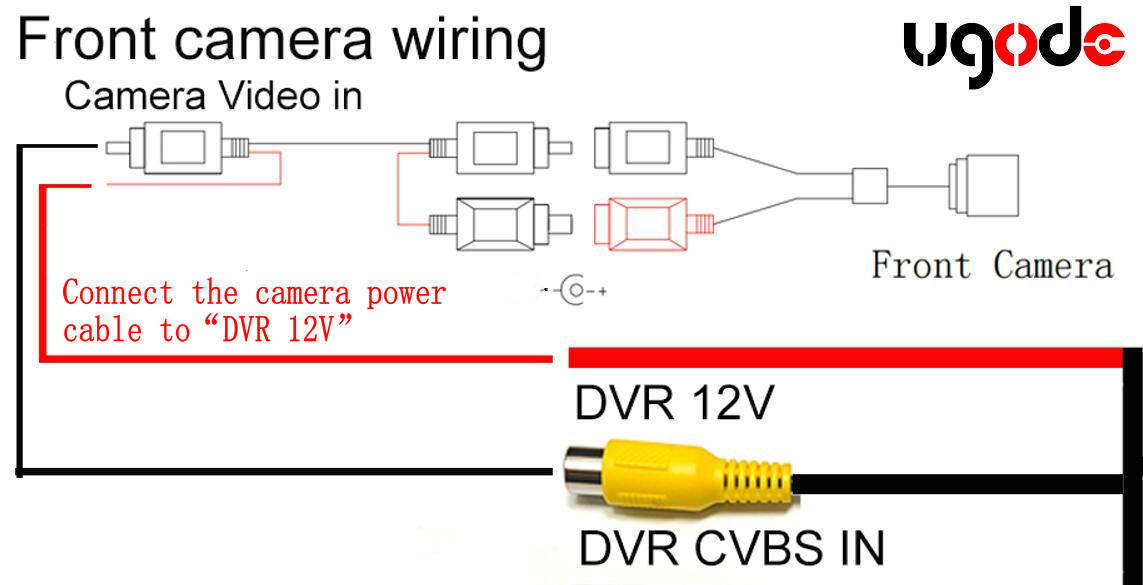
Enter Android factory mode and turn on the “F_CAM” option.
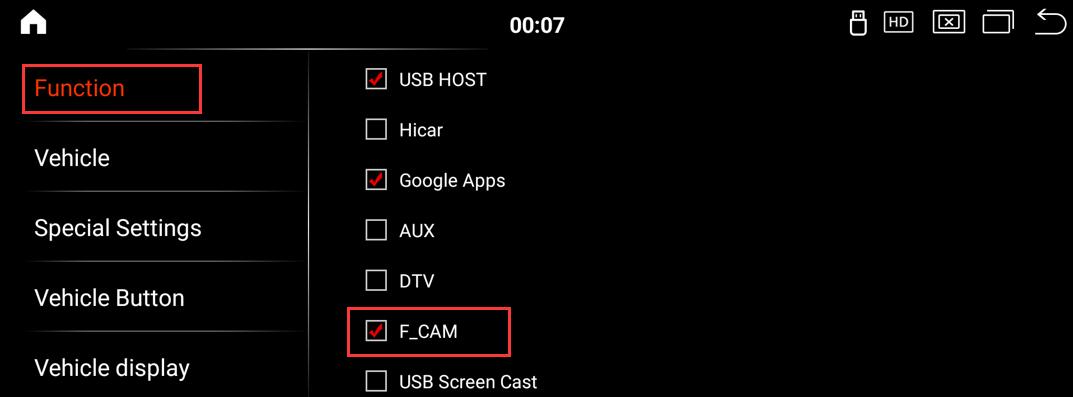
Post time: Jun-04-2025

