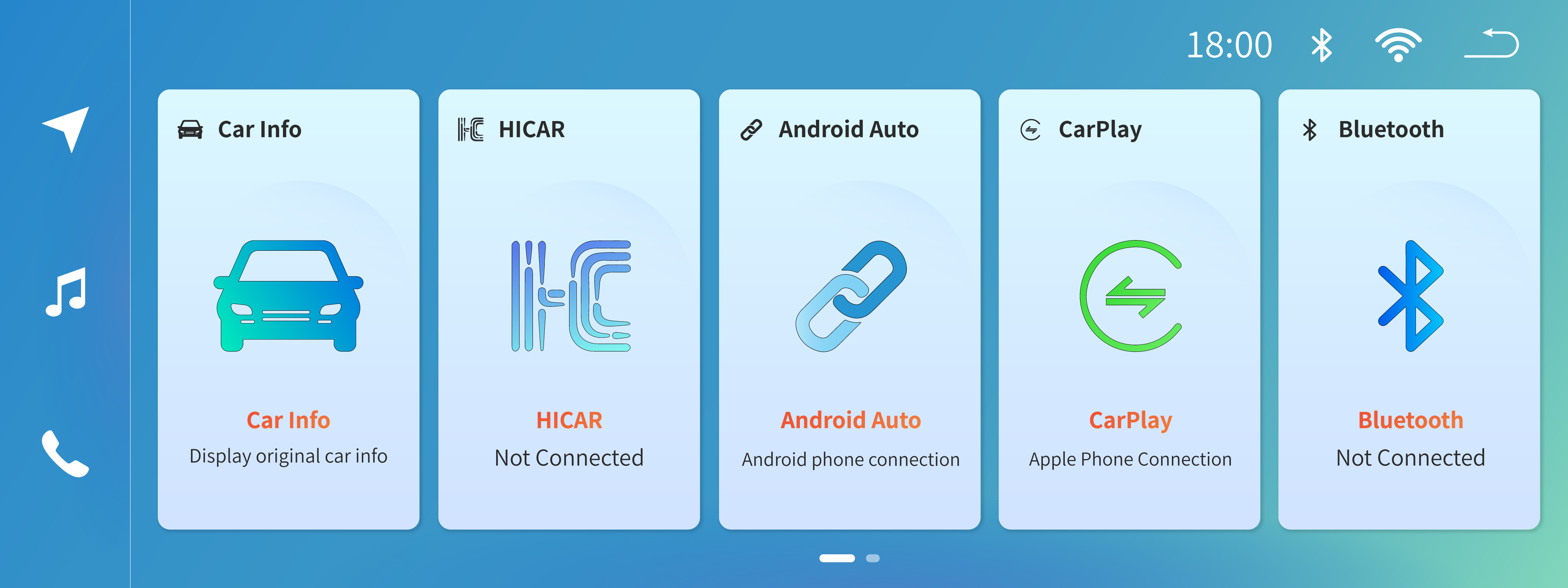Are you still frustrated with the outdated infotainment system in your Mercedes E-Class W212 or W207? The factory NTG4.5/NTG5 head unit doesn’t support Apple CarPlay or Android Auto, making navigation and music playback inconvenient. But don’t worry – today we’ll show you a low-cost upgrade solution to instantly transform your older Mercedes into a smart cockpit!
Why Upgrade to CarPlay?
For Mercedes W212/W207 owners, the factory infotainment system offers limited functionality, especially for pre-2016 models. Upgrading to CarPlay or an Android touchscreen navigation system provides these advantages:
- Wireless connection for iPhone/Android phones, enabling direct use of apps like Google Maps, Apple Music, Spotify
- Voice control support for safer driving
- HD touchscreen upgrade for smoother operation
- Retains factory features like backup camera and dashboard information
Ugode Brand: The Expert in Luxury Car Smart Upgrades
Ugode is a leading manufacturer specializing in smart upgrades for luxury vehicles, providing premium Android display systems for brands like Mercedes, BMW, Audi, and Porsche. Their products are renowned for plug-and-play installation and wire-free design, ensuring modifications don’t affect factory wiring while delivering resolution-optimized display quality.
Ugode Linux CarPlay Multimedia Touchscreen – Your Best Choice
Compatible Models
- Mercedes E-Class W212/S212 (2010-2016) (NTG4.0/NTG4.5/NTG5.0)
- Mercedes E-Class Coupe W207/A207/C207 (2010-2016)
Key Features
- Stable Linux OS – Smooth operation without lag
- 10.25/12.3-inch HD touchscreen – Enhanced visual experience
- Plug-and-play – No wire cutting or programming required
- Wireless+wired CarPlay/Android Auto – Compatible with iPhone and Android
- Supports factory backup camera – Safe upgrade without compromises
- Multi-language support (16 languages including Chinese/English/German/French)
- Bluetooth/USB playback – Enjoy music your way

Upgrade Tutorial: 3 Steps to Get CarPlay
1. Confirm Your Model and Head Unit Version
- Check your Mercedes W212/W207 year and confirm whether it has NTG4.0, NTG4.5 or NTG5.0 system.
2. Choose the Right Ugode Screen
- Select either 10.25-inch or 12.3-inch touchscreen based on your needs, ensuring compatibility with factory interfaces.
3. Plug-and-Play Installation
- Remove factory screen and connect the Ugode display module – no wiring modifications needed, just plug into factory connectors.
- Automatic configuration upon startup – CarPlay/Android Auto ready to use immediately!
Why Choose Ugode?
✔ Factory-style upgrade – maintains interior aesthetics
✔ Stable Linux system – no Android lag issues
✔ Globally verified – exported worldwide with proven quality
Conclusion
Now Mercedes W212/W207 owners don’t need to spend a fortune on a new car – just upgrade to the Ugode CarPlay touchscreen to enjoy smart connectivity! 90% of people still don’t know about this solution – act now and give your older Mercedes a new lease on life!
Post time: Jun-18-2025