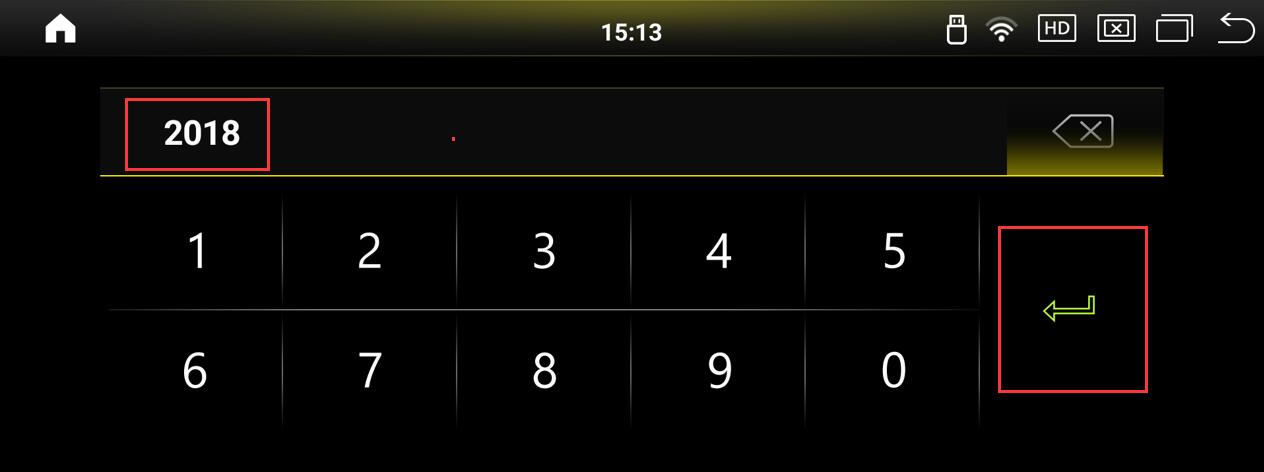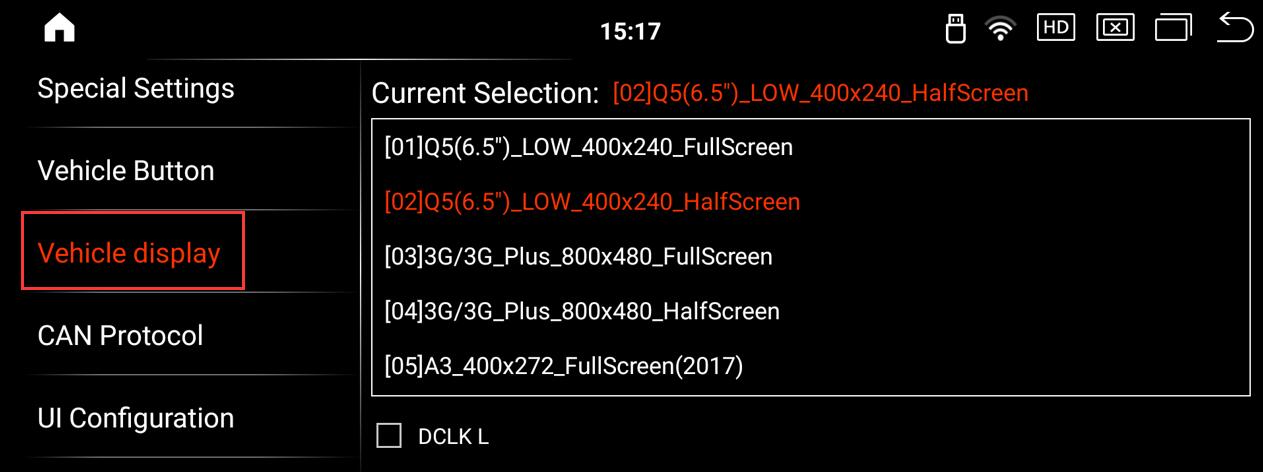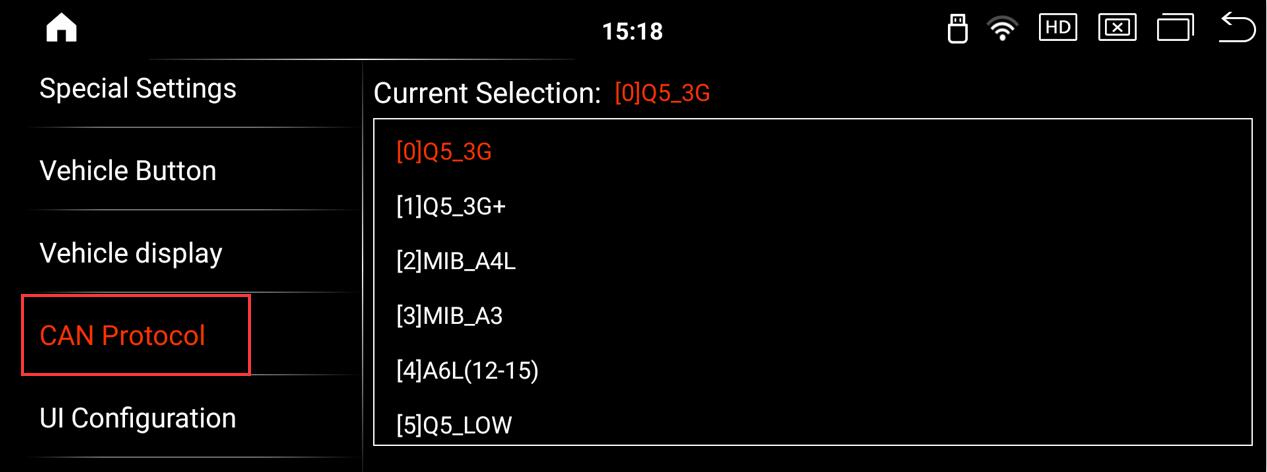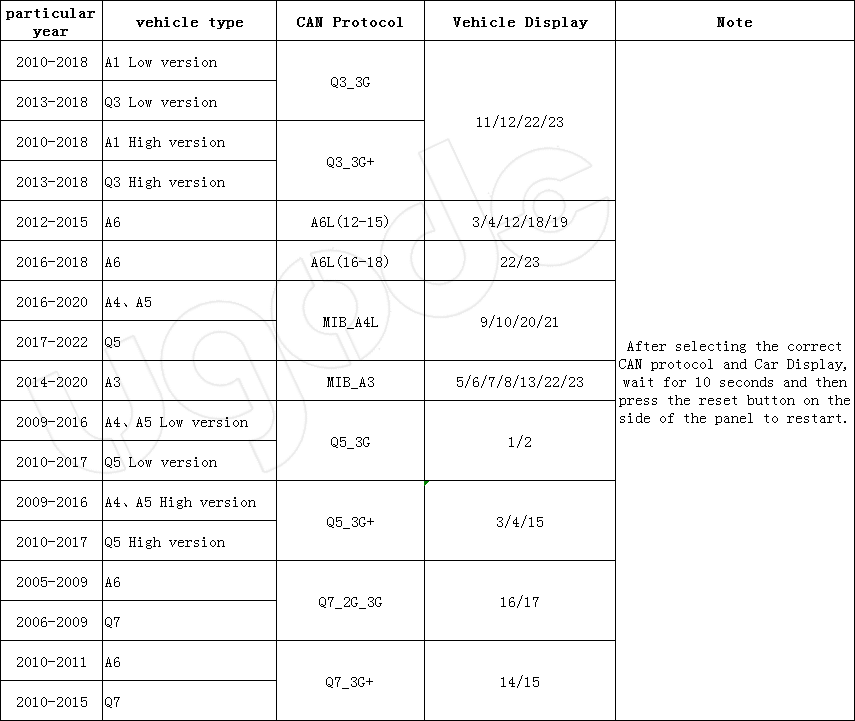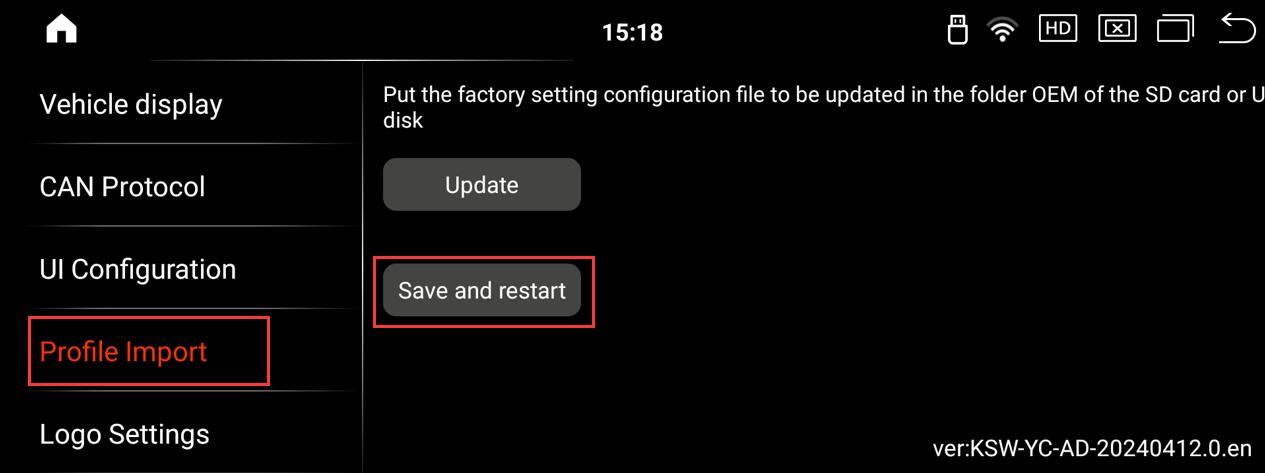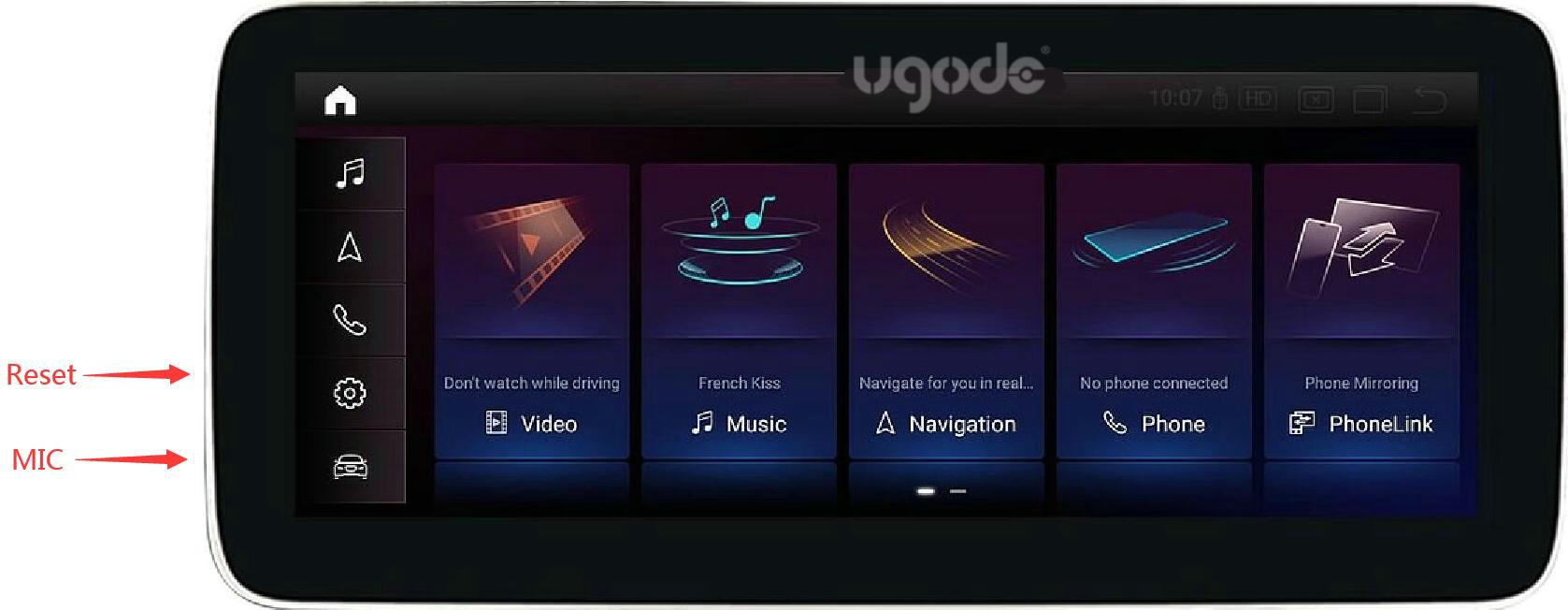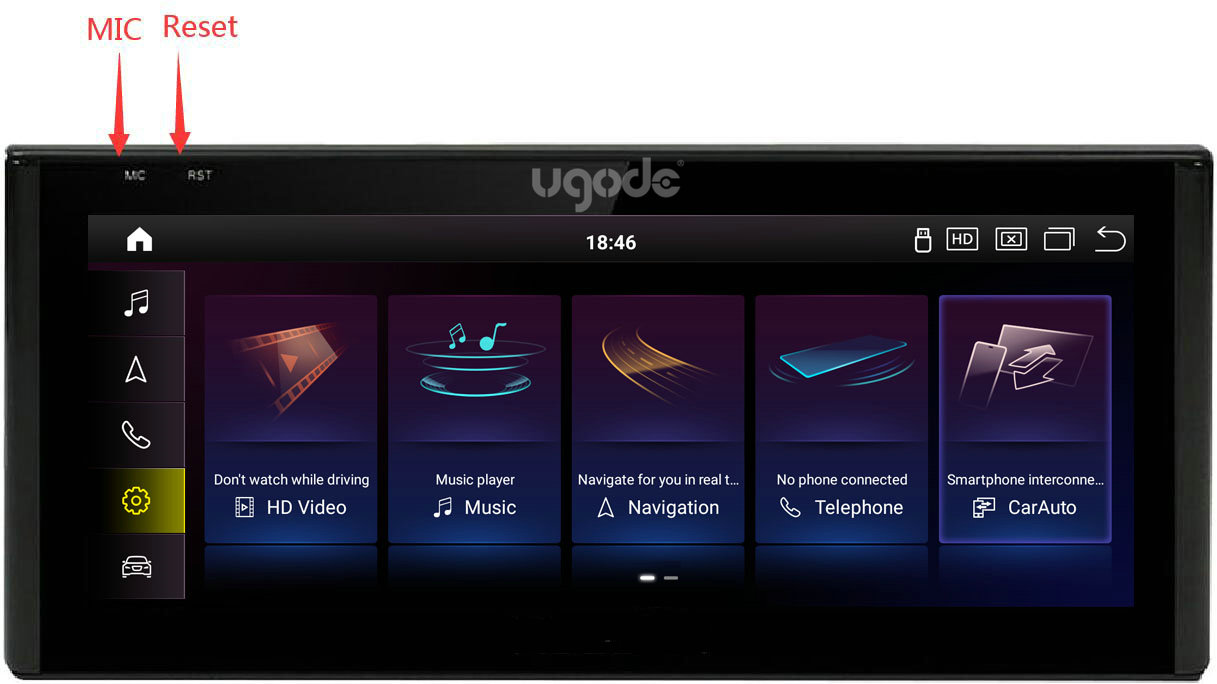UGODE Audi Android screens are compatible with multiple vehicle models. CAN protocol options and in-vehicle display parameters vary by model year for each Audi model. If the wrong option is selected, the original factory CD player will fail to start, displaying “NO SIGNAL” on the original interface.
Incorrect CAN protocol selection will cause the rotary knob in the Android interface to malfunction, and no data will be displayed on the Android dashboard interface.
1. You need to enter Android factory mode to select the CAN protocol and Vehicle display.
Path: Settings -> Factory (code “2018 or 1314“) -> Vehicle display
1.1.CAN Protocol
1.2.Year, CAN protocol and Vehicle Display comparison table:
2.After selecting the correct CAN protocol and Vehicle display, wait 10 seconds, then enter Profile Import, click Save and restart.
3.Once the screen starts up and the boot logo appears, press the reset button on the side of the screen to restart.
Reset button location for each model:
2009-2016 A4/A5,2010-2017 Q5:
New Audi A1 A3 A4 A5 A6 A7 Q3(10.25 inches):
New Audi A1 A3 A4 A5 A6 A7 Q3(12.3 inches):
2005-2011 A6 LHD(original Style):
2005-2011 A6 RHD(original Style):
2006-2015 Q7 LHD(original Style):
2006-2015 Q7 RHD(original Style):
Below is a demonstration video, available for download. Click for details.
Note: The options to select vary for each car model, but the method remains the same.
Post time: Oct-25-2025